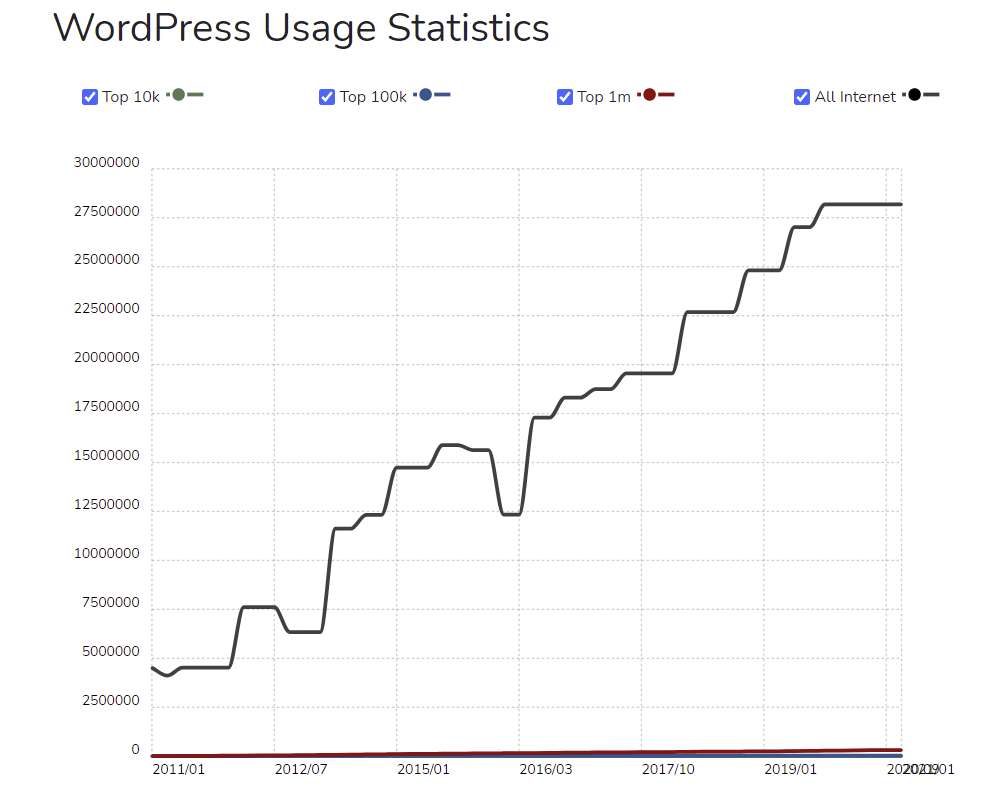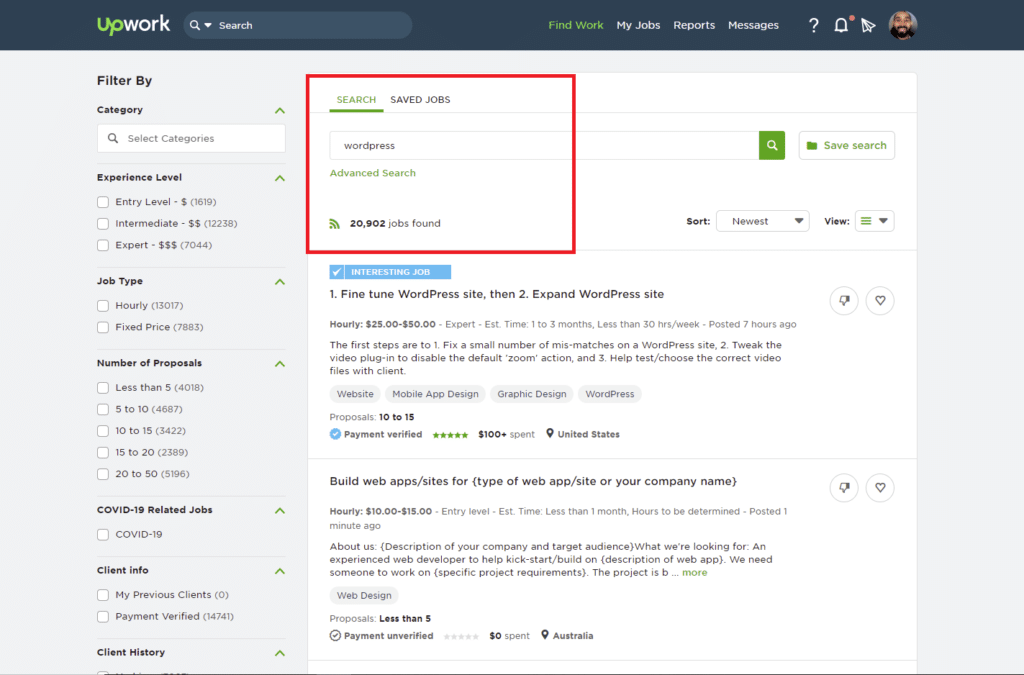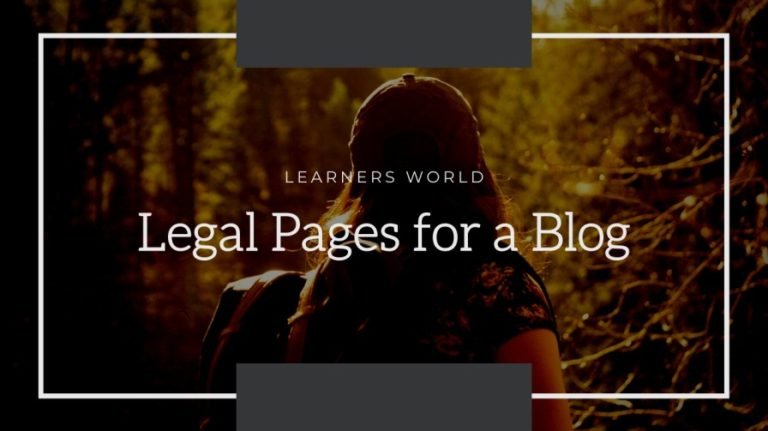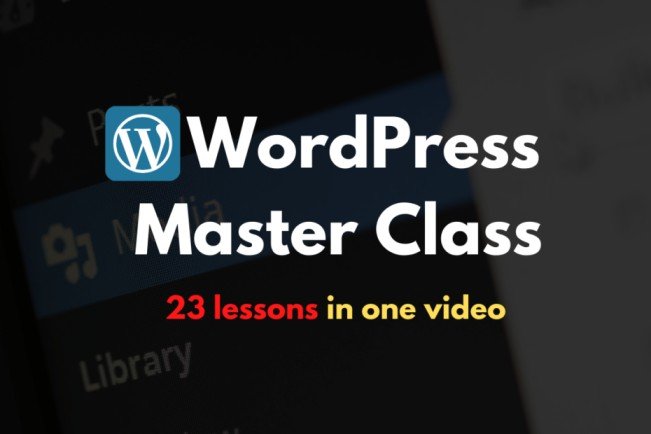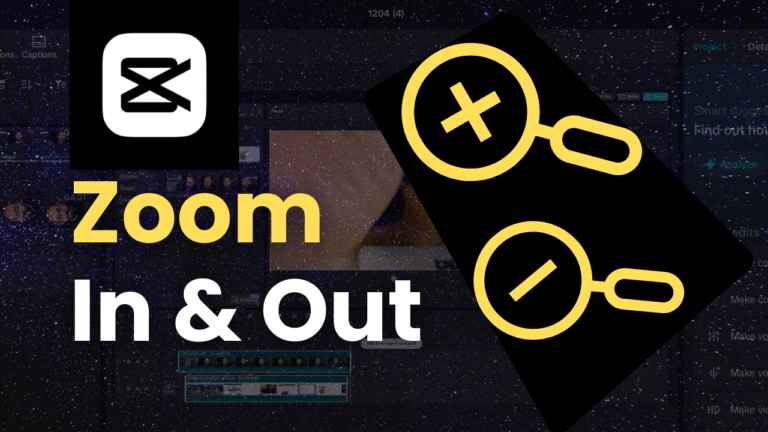WordPress Full Course for Beginners – Part 1
Hi, this is Azharul Rafy once again and welcome!
Throughout this post – I am going to share valuable information about Freelancing with WordPress and a full WordPress Course with you – from where you will learn everything you need to know about WordPress to build websites and provide Web Design Services to clients – if you are interested to start freelancing.
Why should you learn WordPress?
WordPress is one of the most popular and easy-to-use CMS’s (Content Management System) available out there and it is powering more than 40% of active websites alone!
To name a few of the most popular websites built with WordPress are – BBC America, Microsoft News, TechCrunch, The Walt Disney Company, Yelp, Flickr!
Not only businesses but here are few celebrity websites made with WordPress- Snoop Dogg, Usain Bolt, Alanis Morissette and there are many more…
Please take a look at the following screenshot of how the popularity and user base of WordPress growing consistently:
From the statistic above, anyone can realize – the number of new WordPress users is growing and along with the user growth – many peoples are in need of assistance with their WordPress website and blog building and management.
If you learn WordPress – not only you are going to be able to build your websites and blogs, but you can start providing Freelance WordPress Website Design and Management services to clients as I do!
Now-
Is it hard and do I need previous experience to learn WordPress?
WordPress is the easiest CMS available out there and even if you have never thought of creating websites – still you can join and learn the skill in less than a week!
How far you need to learn to get started?
The clean answer is – more you learn – more opportunities you will have!
But, to get started in the beginning – you need to have the fundamental knowledge of WordPress, how it works, how to set up, how to use plugins, templates, and customize a bit – to fulfil your or clients need.
Then – as you will work on projects – knowledge and experience will grow for sure.
Do I need to invest money to get started?
No, this course has every setup shown to learn WordPress, building websites in Local Server for free, and then we learned to use the free domain and hosting to practice and create some portfolio websites online.
Are there opportunities on Freelance Marketplaces?
While I was writing this blog post for you, I have taken the following screenshot from Upwork. If you take a closer look at the red marked place – we have got 20,902 Upwork jobs available on the marketplace.
Not only on Upwrok, but you can try on Freelancer.com and Fiverr too to get clients for the service.
And, here I would love to show you an example on how easy a WordPress job could be? please check out the following video and you will be amazed for sure.
Hola, what do you think now?
Well, I spent a long time presenting those information above, and I should share the Full WordPress Course now.
I am presenting the lessons with brief information added underneath each of them.
WordPress Basic to Advanced Course Lessons
In the first lesson of our course – I have covered the following information:
- Overview of WordPress and Other CMS
- The demand for WordPress on Freelance Marketplaces
- Difference between WordPress.Org and WordPress.Com
- Do We Need Coding Skills to Get Started?
- Facebook SUPPORT GROUP
After watching the video – if you feel you don’t want to miss my future uploads of the course and to get my support regarding any trouble of WordPress or Elementor, here is the Facebook group to join:
https://www.facebook.com/groups/azrwp
2. Setup XAMPP & Install WordPress to Localhost
This is the second video of our WordPress Beginner to Advanced Course and in this video, I have shown the process – how to download, install and setup XAMPP on your computer to make your own local server and then we have downloaded and installed WordPress and got our first website created!
And, it’s time to proceed on learning more about WordPress backend and to start going for the advance skills step by step.
3. WordPress Dashboard or Backend Tour with Info
So far, we have learned about the basic and fundamental information of WordPress and we set up our computer as a local server using XAMPP and created our very first website – and I have shown the details of WordPress Dashboard or Backend in this video.
Learning the dashboard and options available on the backend of WordPress is mandatory if you are taking it seriously! – so please watch the lesson and get the knowledge.
4. How to Write and Publish a Blog Post
Either you are working on your own blog, or let’s say you’re working for a client – if the client asks you to manage his/her blog posting and scheduling by adding all the written texts provided by the client – the following lesson has everything you need to know about WordPress blog posts.
Quite a long video, but I have covered all the aspects that you possibly need to know to make a post on a blog or if you need to manage a blog site for your client.
Please watch the lessons added above to get started and we have few more lessons to follow along and I will cover them in my next blog post.
If you have got any question, or any feedback for me, please let me know by commenting below.
Please share this post to help some other peoples who might be interested in learning WordPress from the beginning.
I look forward to seeing you in the next post – all the best!
-Azharul Rafy